Click “Login” then “Notary Login”.
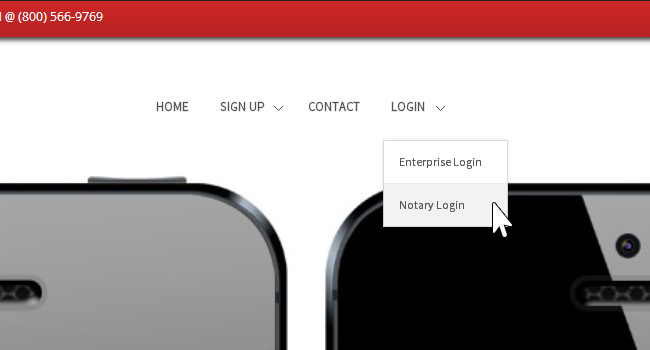
Click “Forgot Password”

Enter “Email/Last Name/Phone Number” on the Password Recovery Page and click “Enter”
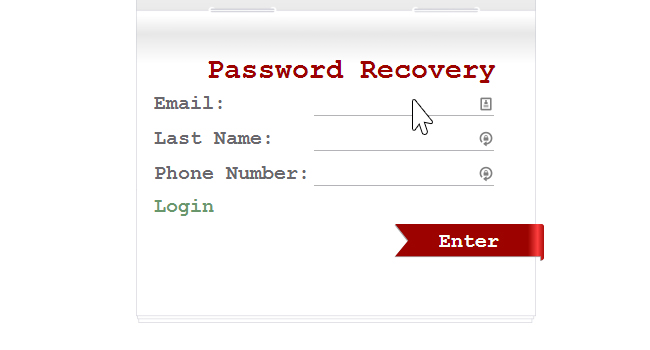
A URL link to establish a new Password will be sent to the email address we have on file for your account.
Click on the URL received in your email.
Set a New Password / Confirm the New Password.
Your access to your journal will be restored
(Make note of your new Password)
NotaryAct is the ideal product for all Notaries.
NotaryAct is easy to use, efficient and secure.
What States Accept NotaryAct?